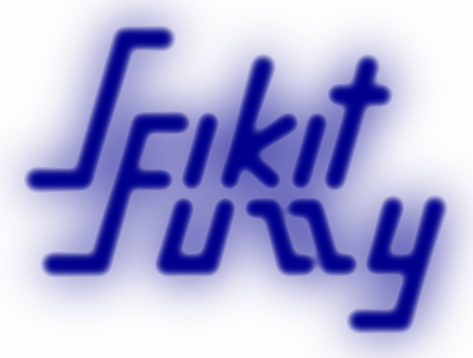
On systems that support setuptools, the package can be installed from the Python packaging index using
easy_install -U scikit-fuzzy
or
pip install -U scikit-fuzzy
Obtain the source from the git-repository at http://github.com/scikit-fuzzy/scikit-fuzzy by running:
git clone http://github.com/scikit-fuzzy/scikit-fuzzy.git
in a terminal (you will need to have git installed on your machine).
If you do not have git installed, you can also download a zipball from https://github.com/scikit-fuzzy/scikit-fuzzy/zipball/master.
The SciKit can be installed globally using:
pip install -e .
or locally using:
python setup.py install --prefix=${HOME}
If you prefer, you can use it without installing, by simply adding
this path to your PYTHONPATH variable.